MySpace Music - A Place For Musicians
1. My Design
1. Upload Music
First things first - you need to upload some songs!
You can add up to 6 tracks to your MySpace profile. All songs are uploaded in MP3 format.
Include a picture, information about the track, make it available for download & for people to add to their profile. Allowing users to add your songs to their profiles will help spread your music & increase your fan base.

For FAQs re uploading music click here.
You can announce the dates of your concerts, post flyers, maintain blog, post photos, communicate with your fans and overall be in a network with more than 150 potential million of fans.
2. Design
MySpace pages are fully customisable using either HTML or CSS. Bands can't use the MySpace profile editor; search and you will find a million pages that will help you change your profile. Here are some of our favourites:
Check out our MySpace Tutorial:
Also check out:
- http://www.realeditor.com
- http://www.myspaceeditor.org
- http://www.strikefile.com/myspace
- http://www.myspacetoolbox.com
- http://www.mygen.co.uk/index.php?page=create
(good for code generating for specific tasks, such as hiding friends, or changing your contact box)
To add banners to you profile
Create the code at: www.mybannermaker.com
Click on the type of banner you want to create, then work through the tabs to stylise your banner. When you save the banner, it will give you options on where on your profile you want it to appear and generate a banner code. Go to the 'edit profile' section of your MySpace page and paste this code into the bio section of the 'musicians details' tab. The banner will automatically display in the designated part of your profile.
To add a video to your profile
Grab a code from MySpace videos to insert into your profile.

To add photos to your profile
As well as the photos that you load in your "my photos" section, you can add photos to your profile page. There are hundreds of pages where you can grab photos. Copy the image location of the photo (where it is hosted) and paste it into this code:
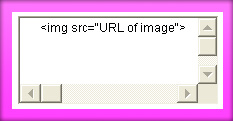
Then take that code and put it into your profile under the option "Profile Edit".
To add to photos and videos in the comment section of other people's profiles, copy those same codes above and paste them in the body of the comment. Easy.
To switch the columns on the page from right to the left side, insert the code below into the "About me" section:
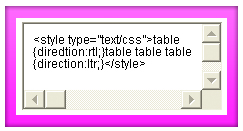
3. Your Events
Add information about your upcoming shows. This will appear on your profile so that your fans will know where & when they can come & see you play.
